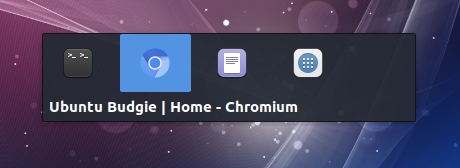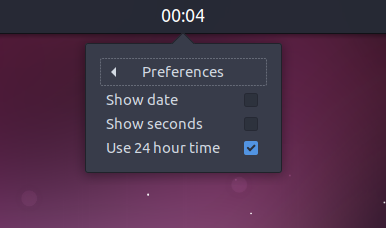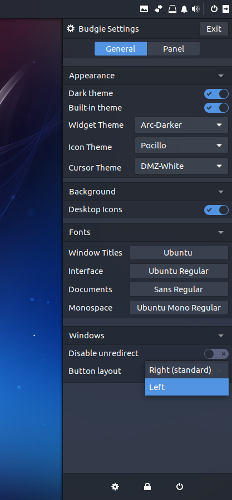With the Qt 5-based Budgie Desktop 11 beginning development, 10.3 marks the final phase of the 10.x series. Future 10.3 releases will only include minor updates and tweaks.
Improvements
MPRIS Artwork
Budgie now supports the downloading of artwork for the MprisClient. Including new code to prevent duplicate artwork from being downloaded (previously most noticeable in Spotify).
Alt-Tab
Added a new implementation of Alt-Tab improving upon the previous version with enhanced speed, visuals and reliability.
Customizations
Clock Applet
With the 10.3 release, Clock Applet now includes customization options such as displaying 24 hour time and the date.
Window Buttons
Budgie Settings now allows you to choose a left or right window button layout.
Fixes / Improvements
GTK 3.22
The following issues have been resolved with GTK 3.22:
- When Budgie panel is located at the bottom, Budgie Menu and popovers will no longer move from the top to the bottom of the screen.
- Duplicate popover animations.
- The Run dialogue will cease to appear “stumpy”.
Budgie Applets
Various Budgie Applets have had the following bug fixes:
- Clock Applet: Vertical alignment now appears correctly.
- Icon Tasklist: Resolved the inability to pin GNOME Twitch via the Icon Tasklist.
- Tray Icons: By syncing natray with the upstream gnome-panel, icons are spaced correctly.
- Places Applet: Added support for encrypted volumes and remote (S/FTP, SMB) shares, and clicking on S/FTP bookmarks now open them in the default file manager.
Raven
Removed the initial network connection notification to avoid spamming the user on startup.
Budgie Window Manager
Resolved a crash in budgie-wm that would occur when the current locale is deleted.
Credits
The informational content has been derived from the Solus Project’s Budgie Desktop original release notes located here: https://solus-project.com/2017/04/18/solus-releases-iso-snapshot-20170418-0/.
Special thanks to the Solus Project who had put a reward in place (500 EUR) to encourage a community contribution and push the Alt-Tab switcher through!
How to Update to Budgie Desktop V 10.3
16.04 and 16.10 (budgie-remix)
You simply will need to update using the traditional mechanisms such as the Softwareapplication, or running the following command:
sudo apt-get upgrade
17.04 (Ubuntu Budgie)
You will first need to enable the backports PPA before you will have the 10.3 update made available to you.
- open the
budgie-welcomeapplication - go to recommendations
- select the option to enable the “Backports” repository.
At this point, you can then update using the traditional mechanisms such as the Softwareapplication, or running the following command:
sudo apt-get update && sudo apt-get upgrade